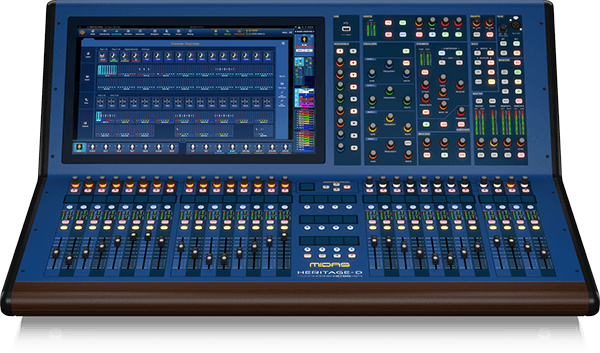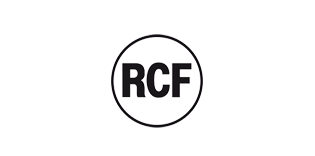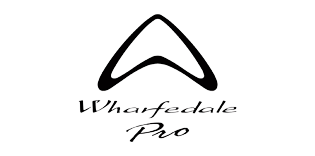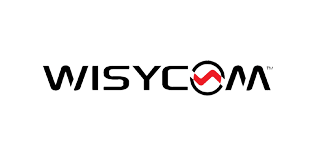A factory and soft reset can be performed on the front panel. A factory reset will restore all settings to the original defaults including network settings, frame presets and all current settings. A soft reset reverts only the current settings to default. Network settings and Frame Presets are not affected by a soft reset.
- Place the frame (amplifier) in standby mode
- Press and hold the SELECT and CH 3 mute buttons, then press the power ON button
- The user interface will illuminate available options. Choose from one below:
- Press the CH 1 mute button (red LED) to initiate the factory reset sequence
- Press the CH 2 mute button (amber LED) to initiate the soft reset sequence
- Press the CH 4 mute button (green LED) to cancel
- The wait state indicator is present while either reset is performed
- To complete the factory reset process, cycle the mains power by completely removing the power from the unit, wait several seconds and reapply power