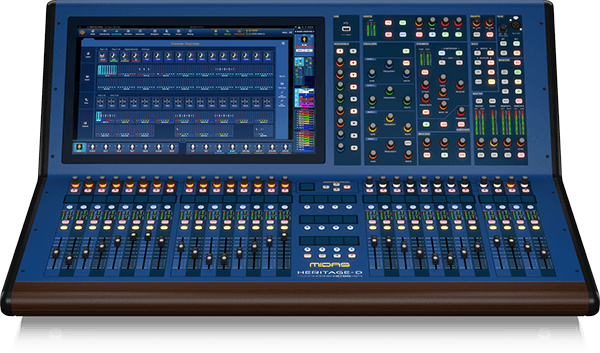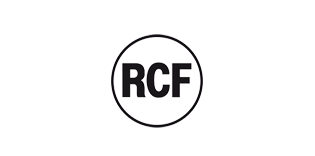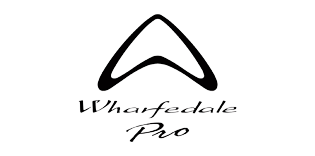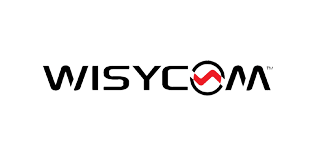The most recent versions of the HD96 firmware can be found in your Midas mCloud account.
If you have not created an account, please do so at cloud.midasconsoles.com
Once logged into your account you will find the firmware tab on the left hand side menu
Download the latest file to your laptop. At the time of this post the most current is version 1.23
Once extracted, copy the file to a USB stick (8GB or larger – formatted to FAT32). Place the file inside a folder called “midas” (lower case is required)
Place the memory stick in the front panel USB port
In the HD96 menu, select UPDATE MANAGER
Select ADD UPDATE
Allow the system to perform the update. It will ask you to power cycle the system as needed