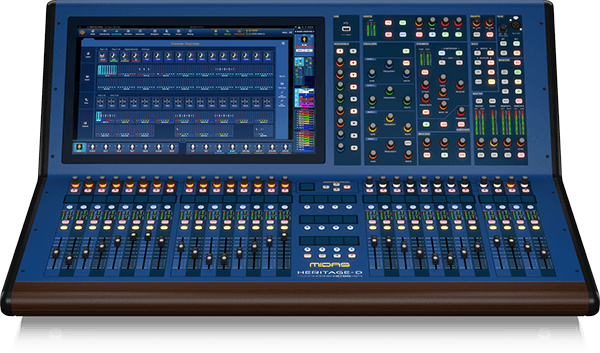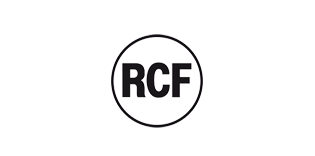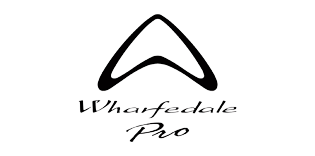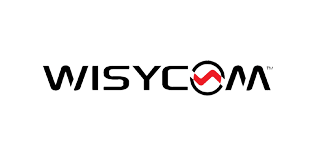The maximum number of DN9680’s that can be connected to an HD96 system is two (2).
The first unit MUST be connected to SNAKE PORT 1
The second unit MUST be connected to SNAKE PORT 2
The DN9680’s ethernet port is only to be used for initial configuration of the device. It MUST NOT be connected to an ethernet switch or router and MUST be left disconnected when attached to the HD96.
If you are using a single DN9680, the IP address MUST be set to 192.168.80.1 (this is the default). The HD96 is expecting to see the device at this IP address on SNAKE PORT 1.
To use two (2) DN9680’s on a HD96 system, the address of the first unit (connected to SNAKE PORT 1) MUST be set to 192.168.80.1 (as indicated above. The second unit (connected to SNAKE PORT 2) MUST have its static IP address set to 192.168.81.1. This is done using the ethernet control port and internal web server.